|
This page has been written for PIC18F452 firmwares based on MIOS. For old PIC16F projects see this page MIDIbox .syx configurationSome MIOS applications like MIDIbox64, MIDIbox64E, MIDIbox MF and MIDIO128 are providing additional configuration possibilities which are part of a "Bank". In difference to the program code, such memory dumps can be uploaded on-the-fly during runtime, and some of the applications also allow to store the dumps in a BankStick, so that you are able to switch between different setups very quickly.
There are two ways to edit the bank content. You can either use the mk_syx.pl or mk_midio128_syx script (part of the MIDIbox64/64E/MIDIO128 release package) for a text based configuration (the fastest way to customize a large number of settings), or you can use Serge's vmidibox editors which are described here (GUI based configuration). Serge's editor doesn't support the new features of the PIC18F firmwares yet, therefore the method descriped here is the only way to get access over all possibilities!
Now start the SysEx tool of MIOS Studio 2, ensure that the delay between SysEx blocks is set to >= 750 mS, load the .syx file and press the SEND button: 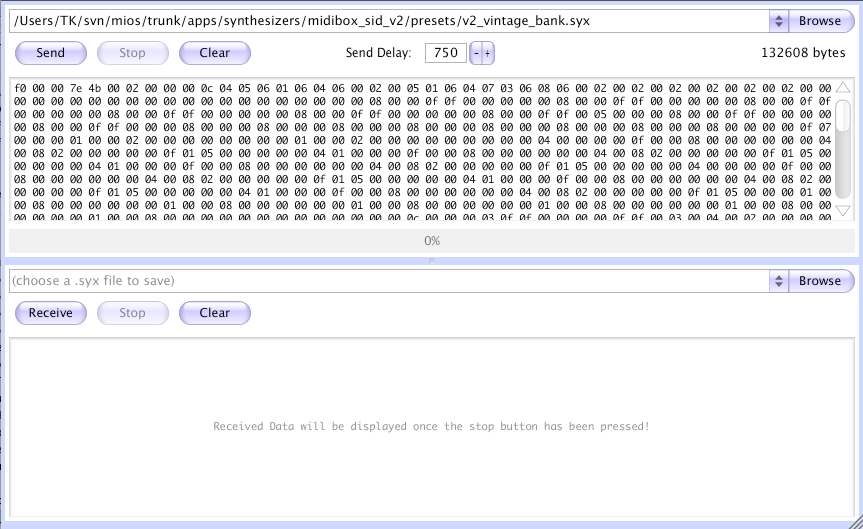 Last update: 2025-04-09 Copyright © 1998-2025, Thorsten Klose. All rights reserved. |


